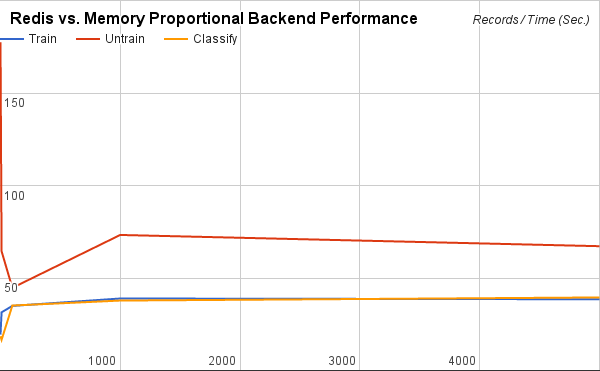Bayesian Classifier
Bayesian Classifiers are accurate, fast, and have modest memory requirements.
Note: Classifier only supports UTF-8 characters.
Basic Usage
require 'classifier-reborn'
classifier = ClassifierReborn::Bayes.new 'Interesting', 'Uninteresting'
classifier.train "Interesting", "Here are some good words. I hope you love them."
classifier.train "Uninteresting", "Here are some bad words, I hate you."
classifier.classify "I hate bad words and you." #=> 'Uninteresting'
classifier_snapshot = Marshal.dump classifier
# This is a string of bytes, you can persist it anywhere you like
File.open("classifier.dat", "w") {|f| f.write(classifier_snapshot) }
# This is now saved to a file, and you can safely restart the application
data = File.read("classifier.dat")
trained_classifier = Marshal.load data
trained_classifier.classify "I love" #=> 'Interesting'
Redis Backend
Alternatively, a Redis backend can be used for persistence. The Redis backend has some advantages over the default Memory backend.
- The training data remains safe in case of application crash.
- A shared model can be trained and used for classification from more than one applications (from one or more hosts).
- It scales better than local Memory.
These advantages come with an inherent performance cost though.
In our benchmarks we found the Redis backend (running on the same machine) about 40 times slower for training and classification than the default Memory backend (see the Backent Benchmarks section below for more details).
To enable Redis backend, use the dependency injection during the classifier initialization as illustrated below.
require 'classifier-reborn'
redis_backend = ClassifierReborn::BayesRedisBackend.new
classifier = ClassifierReborn::Bayes.new 'Interesting', 'Uninteresting', backend: redis_backend
# Perform training and classification using the classifier instance
The above code will connect to the local Redis instance with the default configurations. The Redis backend accepts the same arguments for initialization as the redis-rb library. The following example illustrates connection to a Redis instance with custom configurations.
require 'classifier-reborn'
redis_backend = ClassifierReborn::BayesRedisBackend.new {host: "10.0.1.1", port: 6380, db: 2}
# Or
# redis_backend = ClassifierReborn::BayesRedisBackend.new url: "redis://:secret@10.0.1.1:6380/2"
classifier = ClassifierReborn::Bayes.new 'Interesting', 'Uninteresting', backend: redis_backend
# Perform training and classification using the classifier instance
Beyond the Basics
Beyond the basic example, the constructor and trainer can be used in a more flexible way to accommodate non-trivial applications. Consider the following program.
#!/usr/bin/env ruby
require 'classifier-reborn'
training_set = DATA.read.split("\n")
categories = training_set.shift.split(',').map{|c| c.strip}
# Pass :auto_categorize option to allow feeding previously unknown categories
classifier = ClassifierReborn::Bayes.new categories, auto_categorize: true
training_set.each do |a_line|
next if a_line.empty? || '#' == a_line.strip[0]
parts = a_line.strip.split(':')
classifier.train(parts.first, parts.last)
end
puts classifier.classify "I hate bad words and you" #=> 'Uninteresting'
puts classifier.classify "I hate JavaScript" #=> 'Uninteresting'
puts classifier.classify "JavaScript is bad" #=> 'Uninteresting'
puts classifier.classify "All you need is ruby" #=> 'Interesting'
puts classifier.classify "I love ruby" #=> 'Interesting'
puts classifier.classify "Which is better dogs or cats" #=> 'dog'
puts classifier.classify "What do I need to kill rats and mice" #=> 'cat'
__END__
Interesting, Uninteresting
interesting: Here are some good words. I hope you love them
interesting: All you need is love
interesting: The love boat, soon we will be taking another ride
interesting: Ruby don't take your love to town
uninteresting: Here are some bad words, I hate you
uninteresting: Bad bad Leroy Brown badest man in the darn town
uninteresting: The good the bad and the ugly
uninteresting: Java, JavaScript, CSS front-end HTML
#
# Train categories that were not pre-described
#
dog: Dog days of summer
dog: A man's best friend is his dog
dog: A good hunting dog is a fine thing
dog: Man my dogs are tired
dog: Dogs are better than cats in soooo many ways
cat: The fuzz ball spilled the milk
cat: Got rats or mice get a cat to kill them
cat: Cats never come when you call them
cat: That dang cat keeps scratching the furniture
If no categories are specified at initialization then :auto_categorize is set to true by default.
require 'classifier-reborn'
classifier = ClassifierReborn::Bayes.new
classifier.train("Cat", "I can has cat")
classifier.train("Dog", "I don't always bark at night")
Custom Tokenizer
By default the classifier tokenizes given inputs as a white-space separeted terms.
If you want to use different tokenizer, give it via the :tokenizer option.
Tokenizer must be an object having a method named call, or a lambda.
The function must return tokens as instances of ClassifierReborn::Tokenizer::Token.
require 'classifier-reborn'
module BigramTokenizer
module_function
def call(str)
str.each_char
.each_cons(2)
.map do |chars| ClassifierReborn::Tokenizer::Token.new(chars.join) end
end
end
classifier = ClassifierReborn::Bayes.new tokenizer: BigramTokenizer
or
require 'classifier-reborn'
bigram_tokenizer = lambda do |str|
str.each_char
.each_cons(2)
.map do |chars| ClassifierReborn::Tokenizer::Token.new(chars.join) end
end
classifier = ClassifierReborn::Bayes.new tokenizer: bigram_tokenizer
Custom Token Filters
By default classifier rejects stopwords from tokens.
This behavior is implemented based on filters for tokens.
If you want to use more token filters, give them via the :token_filter option.
A filter must be an object having a method named call, or a lambda.
require 'classifier-reborn'
module CatFilter
module_function
def call(tokens)
tokens.reject do |token|
/cat/i === token
end
end
end
white_filter = lambda do |tokens|
tokens.reject do |token|
/white/i === token
end
done
filters = [
CatFilter,
white_filter
# If you want to reject stopwords too, you need to include stopword filter
# to the list of token filters manually.
ClassifierReborn::TokenFilter::Stopword,
]
classifier = ClassifierReborn::Bayes.new token_filters: filters
Custom Stopwords
The library ships with stopword files in various languages.
However, in certain situations a custom stopwords list is desired for the domain specific classifiers.
Custom stopwords can be specified at the classifier initialization by supplying an array of stopwords or path to load a stopwords file.
These stopwords will only be applied for the language of the classifier instance.
To disable stopwords completely, pass an empty string ("") or empty array ([]) as the value of the :stopwords parameter.
require 'classifier-reborn'
# Supply a custom stopwords array
classifier = ClassifierReborn::Bayes.new stopwords: ["custom", "stop", "words"]
# Or from a file
classifier = ClassifierReborn::Bayes.new stopwords: "/path/to/custom/stopwords/file"
# Or to disable stopwords
classifier = ClassifierReborn::Bayes.new stopwords: ""
# Alternatively, to disable stopwords
classifier = ClassifierReborn::Bayes.new stopwords: []
Training and untraing with empty strings or strings that consist of only stopwords will be skipped.
While an attempt to classify such strings will return nil or a category with score Infinity (based on whether threshold is enabled).
The above method of custom stopwords will overwrite the existing stopwords for the language of the classifier instance.
However, to supplement the existing set of stopwords, more directory paths containing stopwordsword files can be added.
In this case, each stopwords file name needs to be the same as the corresponding language code, such as en for English or ar for Arabic.
ClassifierReborn::Hasher.add_custom_stopword_path("/path/to/additional/stopwords/directory")
Knowing the Score
When you ask a Bayesian classifier to classify text against a set of trained categories it does so by generating a score (as a Float) for each possible category. The higher the score the closer the fit your text has with that category. The category with the highest score is returned as the best matching category.
In ClassifierReborn the methods classifications and classify_with_score give you access to the calculated scores.
The method classify only returns the best matching category.
Knowing the score allows you to do some interesting things.
For example, if your application is to generate tags for a blog post you could use the classifications method to get a hash of the categories and their scores.
You would sort on score and take only the top three or four categories as your tags for the blog post.
You could within your application establish the smallest acceptable score and only use those categories whose score is greater than or equal to your smallest acceptable score as your tags for the blog post.
What if you only use the classify method?
It does not show you the score of the best category.
How do you know that the best category is really any good?
You can use the threshold.
Using the Threshold
Some applications can have only one category.
The application wants to know if the text being classified is of that category or not.
For example consider a list of normal free text responses to some question or maybe a URL string coming to your web application.
You know what a normal response looks like, but you have no idea how people might misuse the response.
So what you want to do is create a Bayesian classifier that just has one category, for example, Good and you want to know whether your text is classified as Good or Not Good.
Or suppose you just want the ability to have multiple categories and a None of the Above as a possibility.
Setting up a Threshold
When you initialize the ClassifierReborn::Bayes classifier there are several options which can be set that control threshold processing.
classifier = ClassifierReborn::Bayes.new(
"Good", # one or more categories
enable_threshold: true, # default: false
threshold: -10.0 # default: 0.0
)
classifier.train "Good", "Good stuff from Dobie Gillis"
# ...
text = "Bad junk from Maynard G. Krebs"
result = classifier.classify text
if result.nil?
STDERR.puts "ALERT: This is not good: #{text}"
let_loose_the_dogs_of_war! # method definition left to the reader
end
In the classify method when the best category for the text has a score that is either less than the established threshold or is Float::INIFINITY, a nil category is returned.
When you see a nil value returned from the classify method it means that none of the trained categories (regardless or how many categories were trained) has a score that is above or equal to the established threshold.
Threshold-related Convenience Methods
classifier.threshold # get the current threshold
classifier.threshold = -10.0 # set the threshold
classifier.threshold_enabled? # Boolean: is the threshold enabled?
classifier.threshold_disabled? # Boolean: is the threshold disabled?
classifier.enable_threshold # enables threshold processing
classifier.disable_threshold # disables threshold processing
Using these convenience methods your applications can dynamically adjust threshold processing as required.
Backend Benchmarks
The following benchmarks were performed using the SMS Spam Collection v.1 dataset. 1, 10, 100, 1,000, and 5,000 records from the top of the dataset were used to train, untrain, and classify for both Memory and Redis backends (the Redis server was running locally). Tables represent values based on the observations of 5,000 records. The data used in these benchmarks can be found in this spreadsheet.
Memory Backend Performance
| Operation | Ops/sec. |
|---|---|
| Train | 27750 |
| Untrain | 23508 |
| Classify | 19487 |
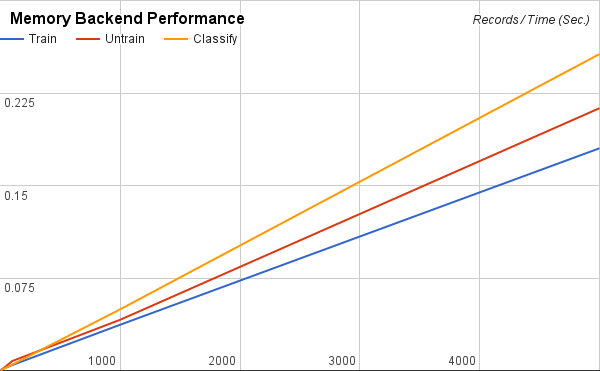
Redis Backend Performance
| Operation | Ops/sec. |
|---|---|
| Train | 721 |
| Untrain | 350 |
| Classify | 494 |
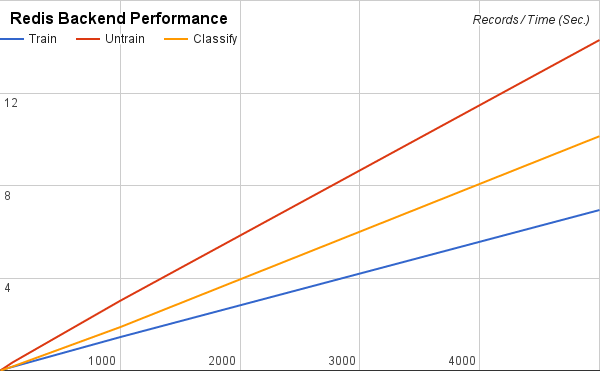
Redis vs. Memory Proportional Backend Performance
| Operation | Redis/Memory (Time) |
|---|---|
| Train | 39 |
| Untrain | 67 |
| Classify | 39 |